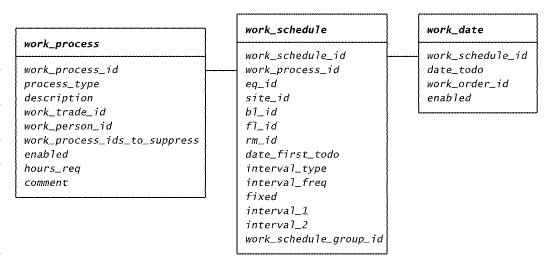
Preventive Maintenance automates the regular maintenance of assets and space as follows:
These Work Requests are then processed in the same way as those of Corrective Maintenance.
The Maintenance module database has the following additional structure for Preventive maintenance:
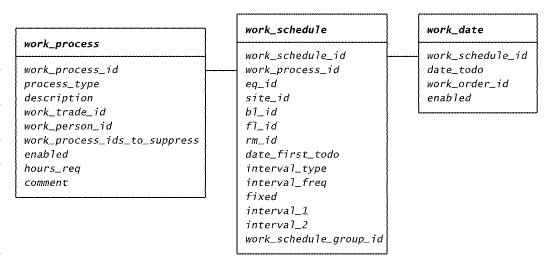
This diagram omits reference tables, described below.
| work_process | Work Processes | |
| work_process_id | Process Code - unique mnemonic code to identify the process and its frequency. | |
| process_type | Process Type - the items to process, one of:
|
|
| description | Process Description | |
| work_trade_id | Trade Code - the trade required to perform the process. | |
| work_person_id | Tradesperson / Contractor Code - the tradesperson / contractor that will be assigned to Work Requests for this process by default. | |
| work_process_ids_to_suppress | Work Processes to Suppress - a comma-separated list of work_process_id values for other processes whose work dates should be omitted if they occur in the same week as those for this process (for example, if there are 3 month and annual processes, the annual process can specify that coincident 3 month processes should be omitted). | |
| enabled | Enabled - if not the default of Y (Yes), the process will not be included in Available Processes in the Work Processes / Generate Work Schedules page. | |
| hours_req | Hours Required - the estimated hours required to perform the process. | |
| comment | Comment | |
| work_schedule | Work Schedules | |
| work_schedule_id | Work Schedule Code - Autoincrement. | |
| work_process_id | Work Process Code - the process to be performed. | |
| eq_id | Equipment Code - for the EQ Process Type, the equipment item on which the process is to be performed. | |
| site_id | Site Code - for the EQ Process Type, the the equipment item's site, otherwise the site on which the process is to be performed. | |
| bl_id | Building Code - for the EQ Process Type, the the equipment item's building, otherwise the building on which the process is to be performed. | |
| fl_id | Floor Code - for the EQ Process Type, the the equipment item's floor, otherwise the floor on which the process is to be performed. | |
| rm_id | Room Code - for the EQ Process Type, the the equipment item's room, otherwise the room on which the process is to be performed. | |
| date_first_todo | Date for First Process - with the interval, this defines the dates on which the process will be performed for Fixed scheduling. | |
| interval_type | Interval Type - the interval between performing the process, one of:
|
|
| interval_freq | Current Frequency - the field interval_N value to use (e.g. a value of 2 specifies use of the interval_2 value). This provides a memory of alternative intervals to use. | |
| fixed | Fixed or Floating - specifies how dates on which the process will be performed are calculated, one of:
|
|
| interval_1 | Freq. 1 Interval - if Current Frequency is 1, with Interval Type this specifies the frequency at which the process is performed (e.g. 3 with m means every 3 months). | |
| interval_2 | Freq. 2 Interval - if Current Frequency is 2, as above. | |
| work_schedule_group_id | Work Schedule Group - an optional group of which the schedule is a member. Available as a filter in Work Dates / Generate Work Orders, and for use in reports. | |
| work_date | Work Dates | |
| work_schedule_id | Work Schedule Code - the schedule, therefore the item and the process to be performed on it. | |
| date_todo | Process Date - the date on which the item is to be processed. | |
| work_order_id | Work Order Code - the Work Order, set by Work Dates / Generate Work Orders. NOTE that:
|
|
| enabled | Enabled - if not the default of Y (Yes), this date will not be processed by Work Dates / Generate Work Orders. | |
| REFERENCE TABLES | ||
| work_schedule_group | Work Schedule Groups | |
| work_schedule_group_id | Work Schedule Group - unique mnemonic code to identify a group that Work Schedules may belong to. | |
| description | Description - a description of the group. |