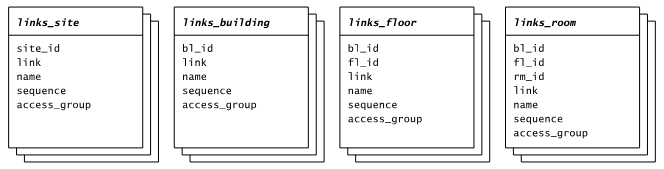
Links to related documents can be displayed in site, building, floor and room details pages, in one or more groups defined by the following settings:
Document upload and delete functions can be available in these details pages. Uploading may add new documents or replace existing documents. The functions of adding, replacing and deleting documents are available if table sisfm_doc_log exists, in which these events are logged, and if access security is disabled or table sisfm_functions grants the user access to functions DocumentAdd, DocumentReplace and DocumentDelete.
NOTE - For links in database tables, new documents are uploaded to the base URL only, which must be defined; this and their name and sequence fields may subsequently be changed manually.
NOTE - Document upload may require web.config settings to specify the maximum allowed size of files that can be uploaded, example settings are supplied in the released web.config.
File folders for links are as specified in the *LinkFolder* setting, followed by a subfolder with the site, building, floor or room location code as its name. Links are generated for each file in the folder, and in any subfolders, using the file name without extension as the link text.
Database tables for links have the following structure, where table names are obtained from *LinkTable* settings:
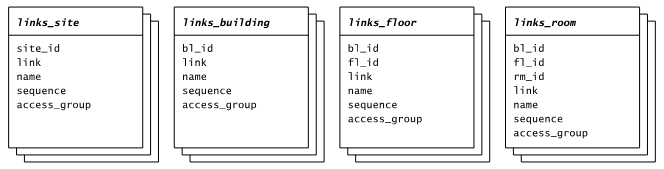
| site_id | Site ID, matching site.site_id in the facility database. | |
| bl_id fl_id rm_id | Building, floor and room IDs, matching rm.bl_id rm.fl_id rm.rm_id in the facility database. | |
| link | Link target URL. This will be prefixed by the URL base specified in the *LinkTable* setting. | |
| name | Link text. | |
| sequence | Values to control the order in which links are displayed. Optional field, if absent links are displayed in name field order. | |
| access_group | Access group, as for sisfm_flds.review_group. Optional field, if absent link access control is not available. |
Links to related documents can also be displayed using the FolderLinkTable setting and the following database table which it names.
This method provides functions for adding, deleting and listing folders in the table, and for listing links to the files in those folders.
Folder link access is controlled by table sisfm_functions functions DocumentFolderView and DocumentFolderEdit.
Documents linked using this method are not searchable.
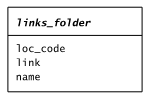
| loc_code | Location code of a site, building, floor or room in the facility database. | |
| link | Folder link, as a physical path. This will be prefixed by the physical translation of the URL base specified in the FolderLinkTable setting. | |
| name | Folder link name. |