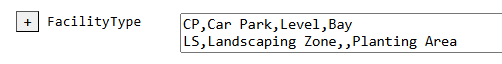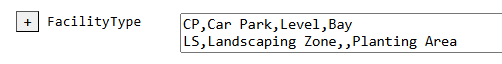Facility Types
The primary facility types in SISfm are the four tier hierarchy of site, building, floor and room.
Additional facility types can be used to represent other things on sites, with the same four tiers, such as car parks and landscaping, for example:
- site, car park, level, parking bay.
- site, landscaping zone, (level), planting area
- etc.
If additional facility types are specified:
- Space Manager includes a facility type selector.
- Map Enquiry search strings may commence with a facility type code term (e.g. cp) to specify that this facility type is to be searched (this term is also necessary in Space Manager if the facility type has not been selected).
- It is recommended that facility type codes are included in the SearchHints and MapSearchAdvanced settings to guide users.
Additional facility types are specified using the FacilityType setting, for example:
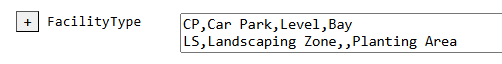
Each FacilityType setting specifies:
- The facility type code, e.g. CP
- The facility type name equivalent to "building", e.g. Car Park
- The facility type name equivalent to "floor", e.g. Level (if omitted, floor details are not displayed)
- The facility type name equivalent to "room", e.g. Bay
The facility type names are used when displaying details of items of that facility type.
The facility type code (e.g. CP) followed by an underscore character (_) is used to prefix the following:
- Location codes - for example, with a LocCodeFormat of SSBBBbFFR:
- 20015A01101 refers to Site 20, Building 15A, Floor 1, Room 101.
- CP_20001001101 refers to Site 20, Car Park 1, Level 1, Bay 101.
- Map Compiler files:
- All file and folder names are as for the building facility type, but prefixed (e.g. by CP_).
- Site plans include additional facility type items in the same links overlay as buildings, with prefixed floor plan location codes in their BuildingLocCodeAttribute.
- Photo files:
- All file names are as for the building facility type, but prefixed (e.g. by CP_).
- Database tables:
- CP_bl - with fields the same as building table bl.
- CP_fl - with fields the same as floor table fl.
- CP_rm - with fields the same as room table rm (omitting field RoomCapacityField and those related to the Room Bookings module).
- CP_rmcat - with fields the same as room category table rmcat.
- CP_rmtype - with fields the same as room type table rmtype.
- CP_rm_amenity tables - with fields the same as room amenity tables rm_amenity (if required to match *amenity* fields in CP feature settings).
- CP_rm_amenity_type tables - with fields the same as room amenity type tables rm_amenity_type (to match each CP_rm_amenity table).
- Settings - the following setting names are prefixed for use by additional facility types (e.g. for CP_):
- CP_BuildingLinkFolder
- CP_FloorLinkFolder
- CP_RoomLinkFolder
- CP_BuildingLinkTable
- CP_FloorLinkTable
- CP_RoomLinkTable
- CP_BuildingFeature
- CP_FloorFeature
- CP_Feature
- CP_Search
- CP_RoomAdministrationAreaCats
- CP_MapReportBuilding
- CP_MapReportRoom
- CP_MapColourBuilding
- CP_MapColourBuildingSelected
- CP_MapColourBuildingLabel
- CP_MapColourBuildingLabelBack
- CP_MapBuildingWalls
- CP_MapRoomWalls
In addition, database foreign key fields cp_bl_id cp_fl_id cp_rm_id on tables CP_bl CP_fl CP_rm are required in tables docs_assigned, work_request and asset tables for these to support this facility type.