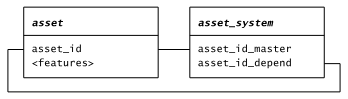
The Asset Manager module manages assets.
Asset Manager is available for users with access to the ModuleAssetManager access security function, who can also edit assets if access to the EditAssetManager access security function is available.
Asset Manager accesses assets in an asset table (such as table eq). An asset may also have one level of components in the same table, defined using an asset system table (such as eq_system):
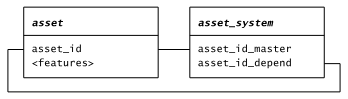
Assets and their components may also have photos and documents, stored in Document Management.
Asset sub-tables can be defined to model one-to-many relationships for an asset (such as history records).
The URL used to launch Asset Manager may include the following querystring parameters to specify its initial display:
| table | the name of the asset database table. If omitted, a selector is displayed. |
| id | the ID of an asset to be displayed. If omitted, the Find form is displayed. |
In addition to configuration settings, the following files in the custom folder are accessed:
| assetManager\style.css | Style sheet (see below). |
Custom file assetManager\style.css specifies page style, using the following classes:
| topButton | Top buttons. |
| topButtonSelected | Top buttons, when selected. |
| message | Message text. |
| listRowSelected | List row for selected item. |
| fieldPanel | Field panel. |
| fieldGroup | Field group. |
| fieldTable | Field table. |
| fieldLabel | Field label. |
| fieldValue | Field value. |
| colour_name | Colour definition (see Dropdown Fields for Colours below). |
If assetManager\style-table.css exists, it is used instead for the AssetTable table/alias table.
Asset Manager supports the following table sisfm_flds field attributes for the asset table:
| ml_heading | Field description (may contain the HTML br tag to define multiple lines). | ||||||
| primary_key | Field is in the table's primary key (note that asset tables must have a single field primary key). | ||||||
| allow_null | Field is required. | ||||||
| data_type | Field data type: text, date, integer, decimal. | ||||||
| sisfm_size | Maximum length of text field. | ||||||
| decimals | Number of decimal places. | ||||||
| min_val | Minimum value (for integer and decimal). | ||||||
| max_val | Maximum value (for integer and decimal). | ||||||
| enum_list | Enumerated value list. | ||||||
| ref_table | Table to obtain enumerated value list. | ||||||
| dflt_val | Default value, or one of:
|
The enumerated values of some fields (shown as dropdown selectors in Add and Edit forms) depend on the values of other fields. Such cases are referred to as dropdown field sets and defined in the AssetTable setting as a "-" separated list of field names, e.g. site_id-bl_id-fl_id-rm_id.
A colour dropdown field is specified by its enumerated values being .colour_name, when they are interpreted as CSS classes colour_name to be used to render an additional colour display field. These classes must be defined in the style sheet.
If a dropdown field is defined using a reference table to obtain enumerated values, and that table name begins with the asset table name followed by '_', and that table has additional fields whose names match those in the asset table, corresponding semi-colon separated values are set as dropdown values for those fields when a selection is made.
Asset Manager may issue the following error messages during initialisation:
Table 'asset' has reserved field name "component" specified in the AssetTable setting at level N Table 'asset' has the component count flag (*) specified in the AssetTable setting at level N Table 'asset' has no AssetTable setting with table in the Facility database and fields defined at level N Table 'asset' has no accessible fields specified by the AssetTable setting with schema definitions Table 'asset' must have a single primary key field (N found) Table 'asset' has an AUTOINCREMENT field which is not the primary key field Table 'asset' field 'field' is a member of a dropdown field set but has no ref_table